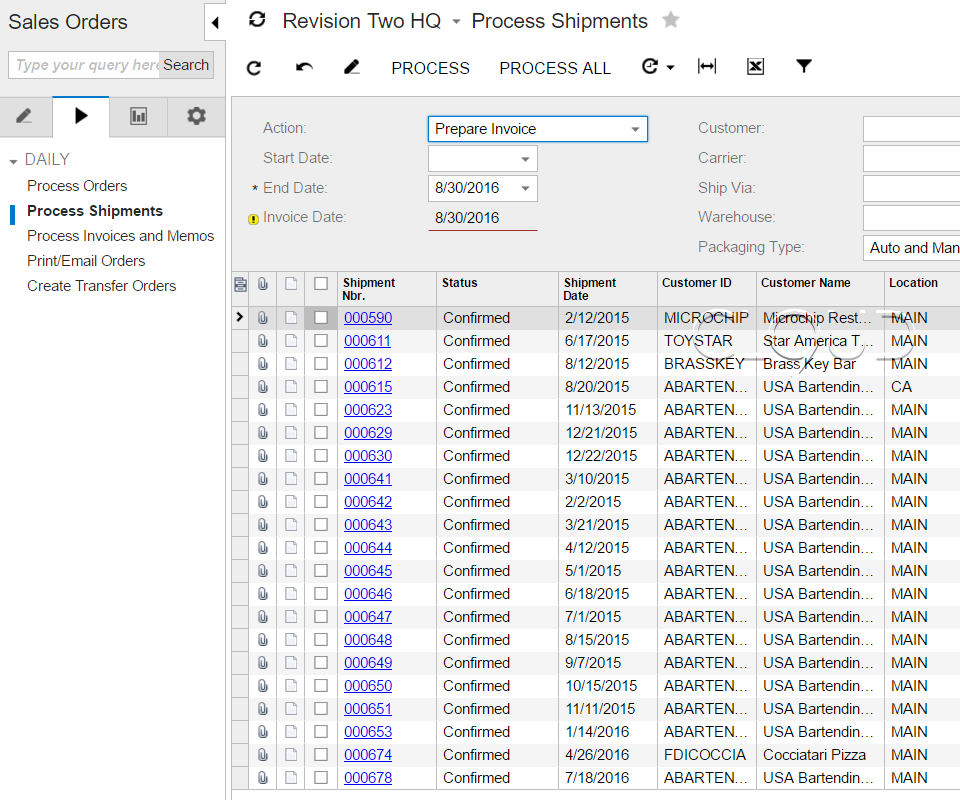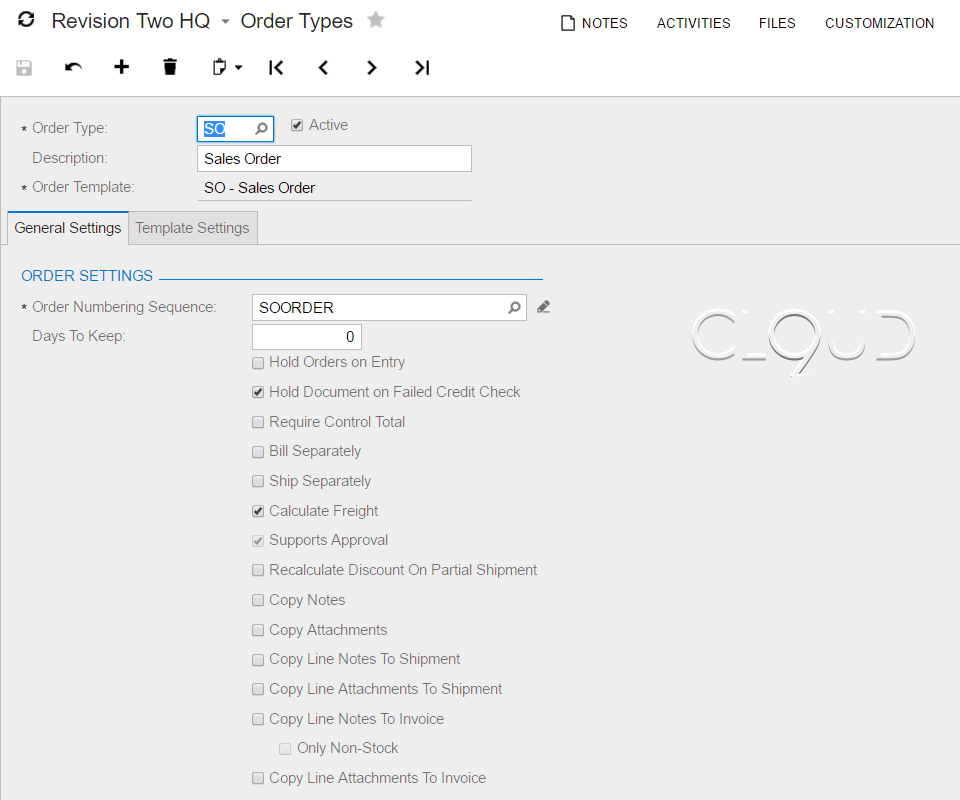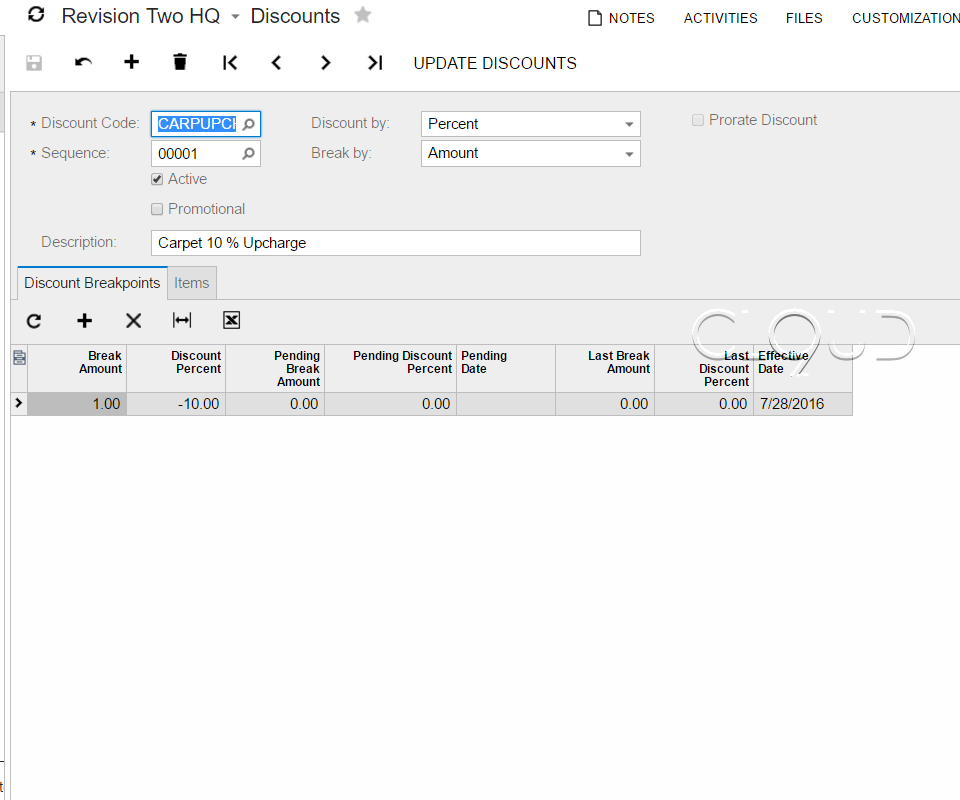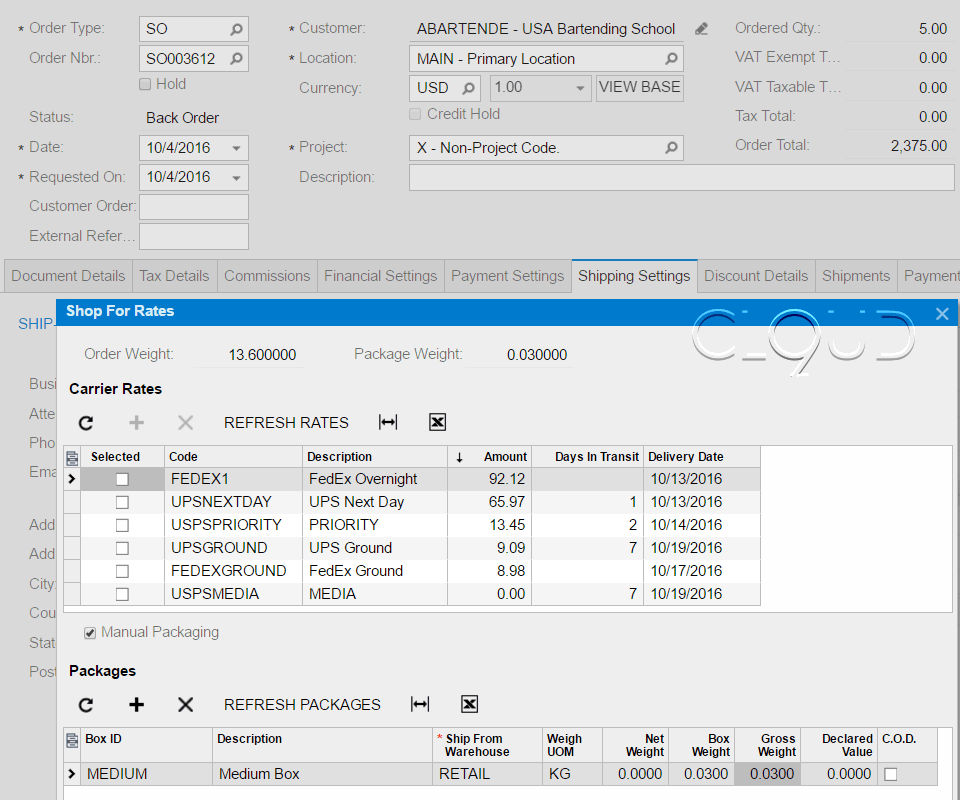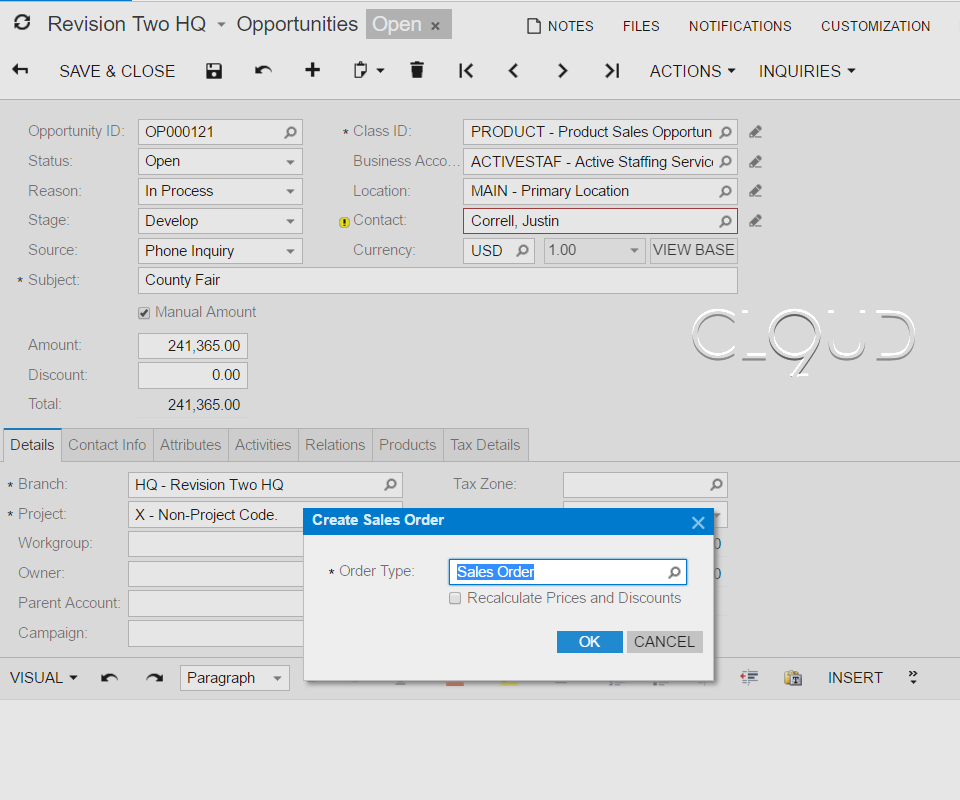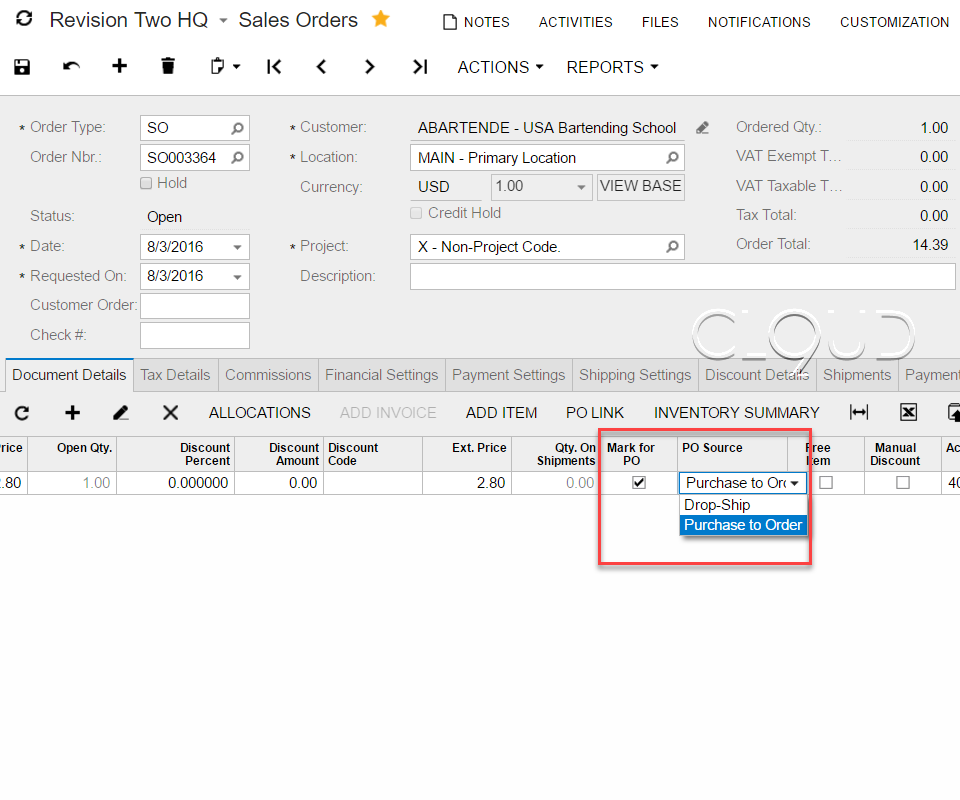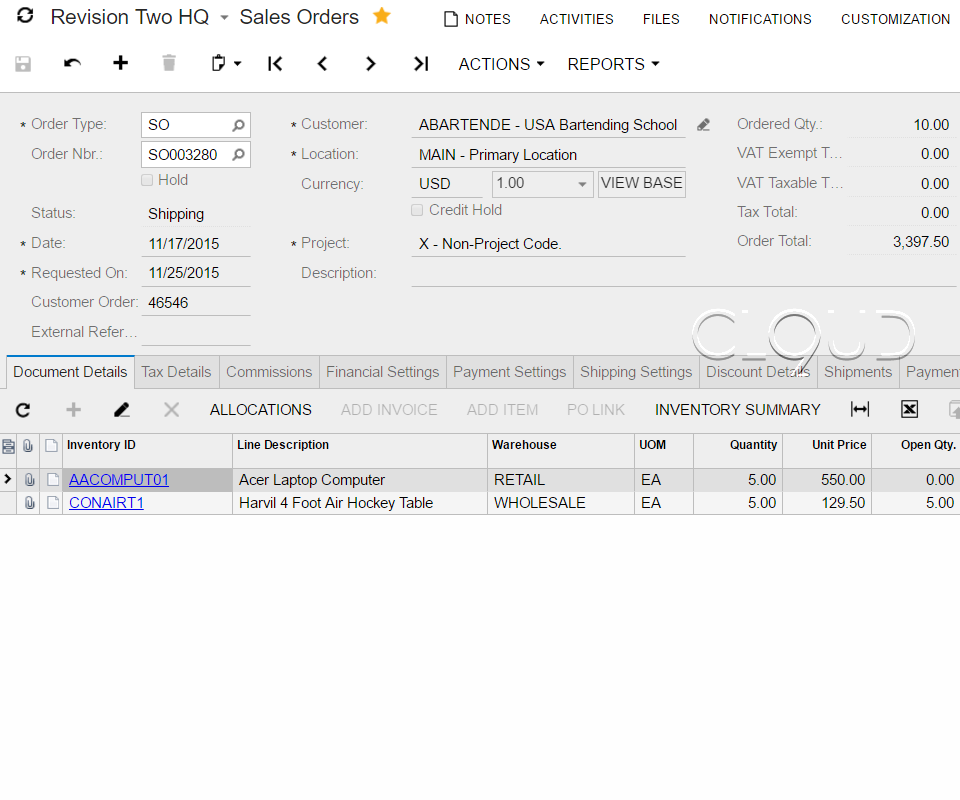Sales Order Management Software
The Sales Order Management Software module allows you to optimize the way you quote, approve, and fulfill sales orders. You can split orders across multiple warehouses, verify credit limits, issue replenishment orders, accept returns, and more. Integration with other Acumatica modules provides your entire organization visibility into your ordering and fulfillment processes. Since Acumatica requires no client software and is priced by server, you can keep costs low while involving everybody.
Watch Acumatica Sales Order Demos:
How to Ship an Order in Acumatica
How to Create a Sales Quote in Acumatica
How to Convert a Quote to a Sales Order in Acumatica

Get started with these helpful resources:
Highlighted Features
Integrated Workflow
Acumatica provides integrated workflow so you can automate order processing and eliminate unnecessary steps. You can configure order statuses, status transitions, notifications, alerts, and actions that should be automatically triggered during order processing.
Configurable Order Types
Acumatica includes a predefined set of Order Types for common distribution operations and allows you to define custom order types to meet specific order processing requirements. For each order type you can specify inventory allocation rules, workflow scenario, and the type of document that will be generated in the accounts receivable and inventory modules.
Flexible Discounts and Promotions
Acumatica’s order management software allows you to manage complex pricing and discount policies. You can setup quantity and volume discounts as a discount percent or an absolute discount amount. In cases where multiple discounts apply, you can specify the rules and sequences for applying discounts or allow the system to automatically apply the best discount combination. Discounts can be maintained in single and multiple currencies. You can establish rules and policies for price overrides.
Shipping Carrier Integration
We directly integrate with Federal Express (FedEx), UPS, and USPS. Rate shop freight from your sales order and give your customer their options right over the phone. When shipping, Acumatica will automatically retrieve the tracking number and tracking label for printing and attaching to the box.
Additional Features
CRM Integration
Acumatica allows salespeople to convert CRM opportunities to sales orders without re-entering pricing and discount information. Customer service can easily locate customer orders to verify the delivery status. Order fulfillment personnel can associate tasks and activity history with each order.
Purchasing Integration
Acumatica allows you to link sales orders with purchase orders so received items can be allocated to orders. Orders can automatically generate purchase orders or linked manually. Sales orders which are linked to purchase orders can be placed on hold until the purchase order is received. Drop shipment purchase order functionality is also supported.
Multiple and Partial Dispatching
Acumatica allows you to fill a sales order with goods from more than one warehouse and specify if partial deliveries are acceptable. Based on warehouse availability and costs, Acumatica can split a sales order into multiple shipments from different warehouses. For incomplete orders, Acumatica will track the remaining sales order balance and manage back order delivery if required.
Shipment Schedule
Acumatica allows you to specify a different delivery date for each line item on a sales order. For orders of this type, Acumatica will generate shipment orders according the delivery schedule and item availability.
Pick List and Replenishment Orders
Acumatica prepares a pick list for each shipping order according to item availability and the pick priority for each warehouse location. If a pick location has insufficient stock to fill an order, Acumatica will search for a warehouse with quantity on hand, issue a replenishment order, and place the sales order on hold until the replenishment is fulfilled.
Inventory Allocation
Acumatica provides real-time inventory data, including information about inventory that has been allocated. During the entry of a sales order, Acumatica will notify the user if the quantity is not available or over allocated. You can configure the inventory allocation rules for each step of sales process.
Credit Limit Verification
Prior to releasing a sales order, Acumatica verifies that the customer’s credit limit has not been exceeded. Orders placed on credit hold are automatically released if a customer payment is entered or if the order amount is decreased. Authorized users can override the credit hold status and force order fulfillment.
Invoice Consolidation
Multiple Shipment orders can be consolidated into the single customer invoice. Consolidation can be done automatically or orders can be combined manually. Once the consolidated invoice is prepared it can be reviewed so that price and discount information can be amended before printing the invoice and updating accounts receivable.
RMA and Reason Codes
Acumatica includes RMA (return merchandise authorization) features which are required for receiving goods from customers. RMA orders can be processed as a credit to a customer balance or as a replacement of damaged goods. Every line can be marked with an inventory reason code to specify the return or replacement reason.
“We decided to move to Acumatica ERP in Jan 2015. Our partner is Cloud 9 ERP Solutions and we have been very happy with them. They have walked us through the implementation process, dug in and found solutions when we needed to do something a little differently and gone to bat for us when we needed help. Overall, we couldn’t be happier with our move to Acumatica and working with Cloud 9 ERP Solutions.”
Choosing the right ERP Software can be a daunting task. Cloud 9 ERP Solutions can help.